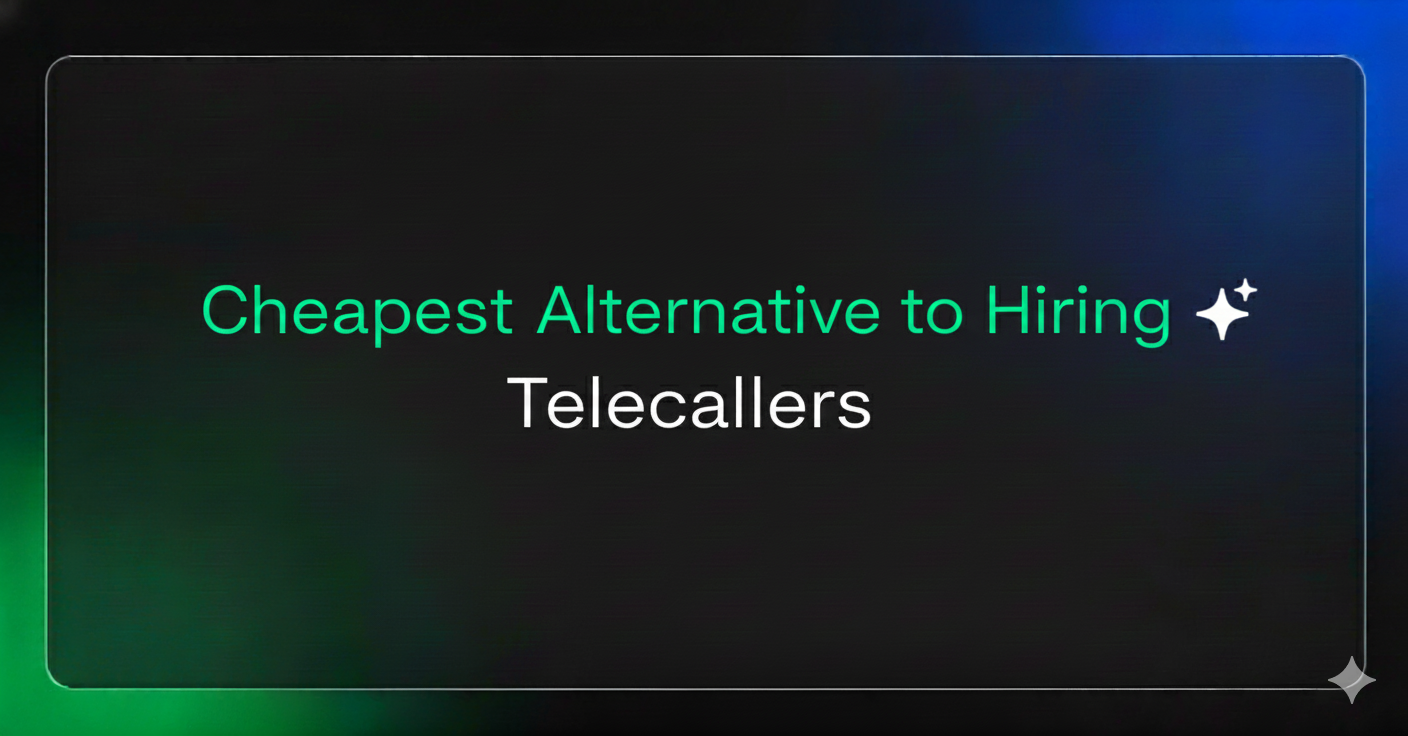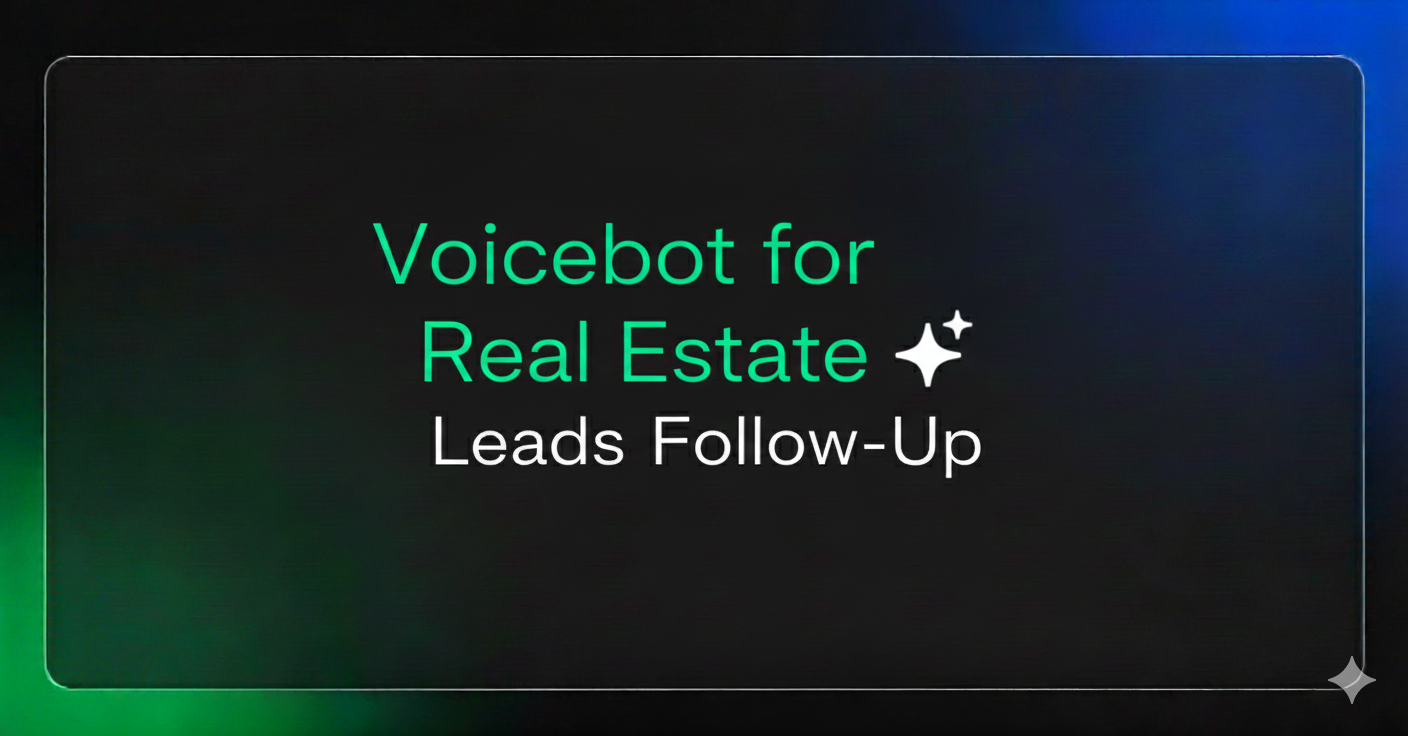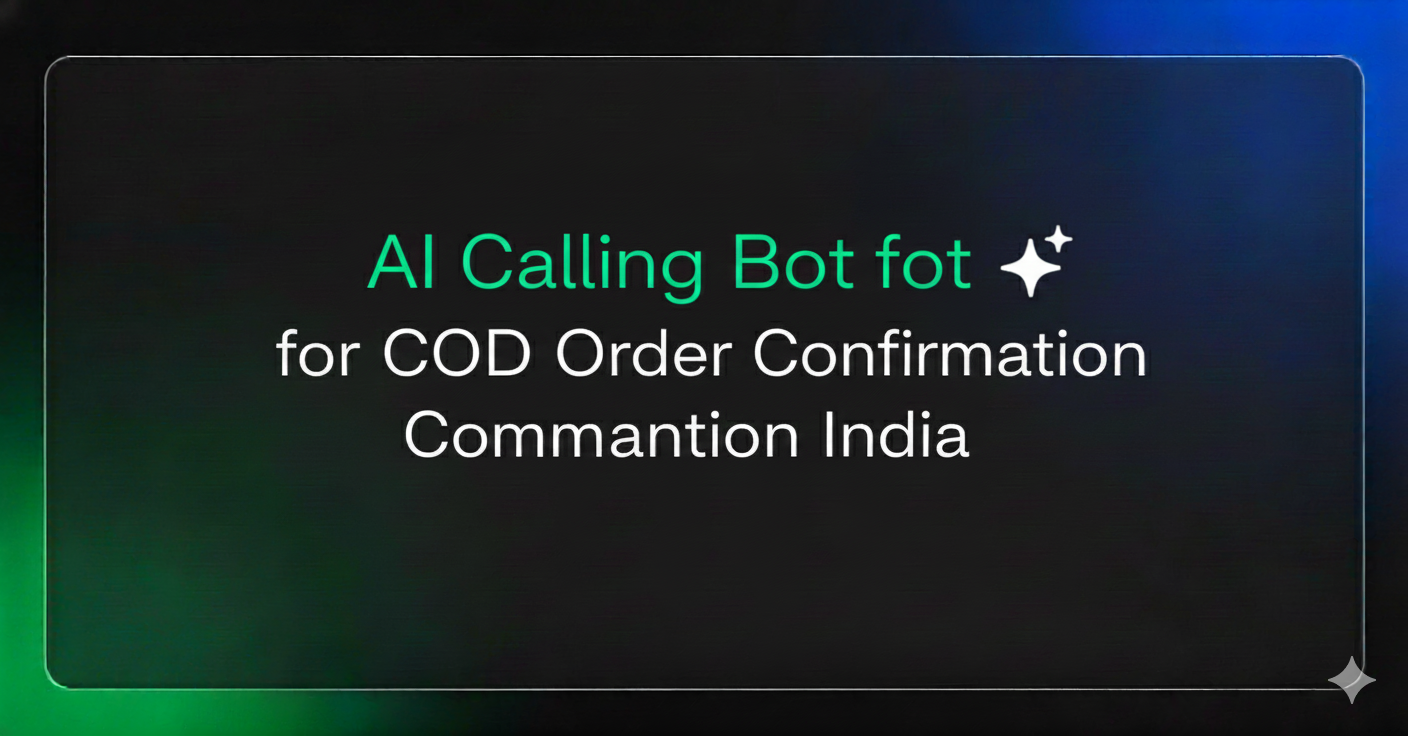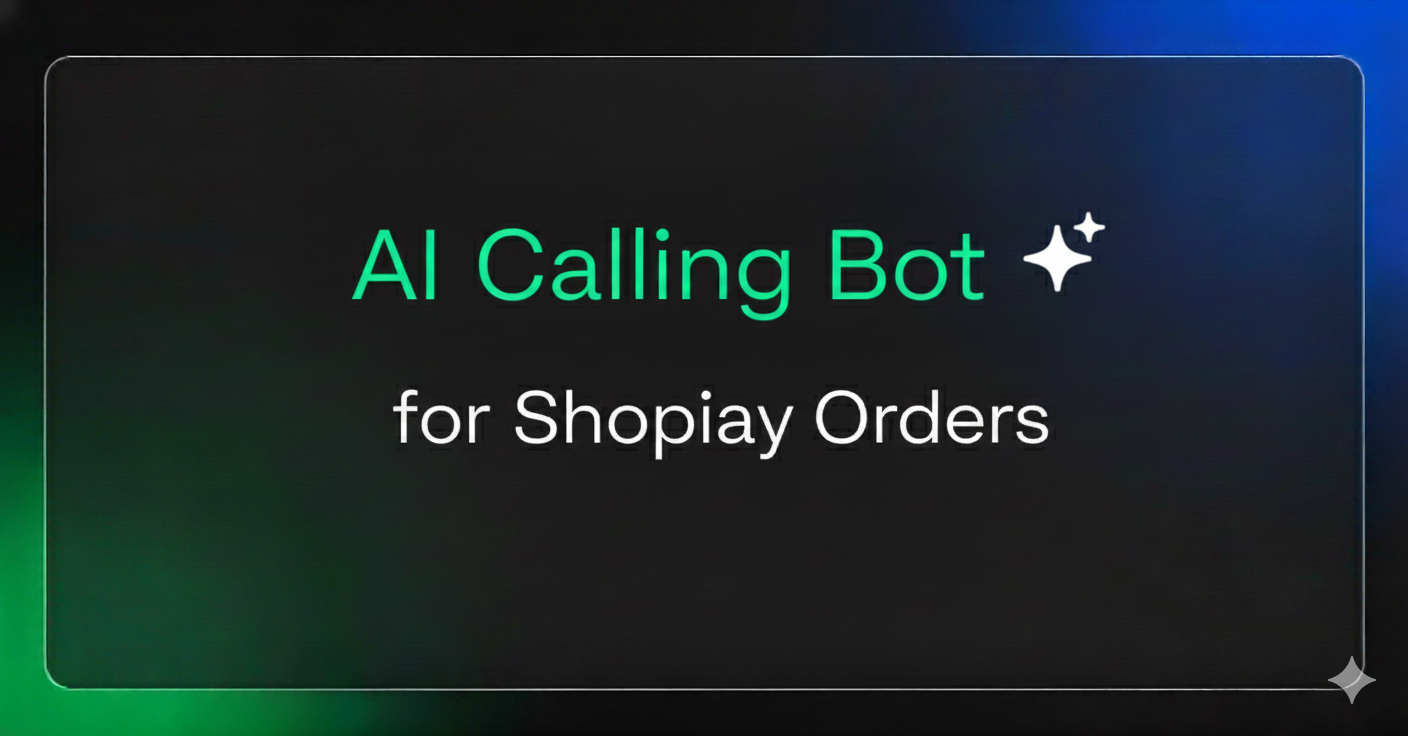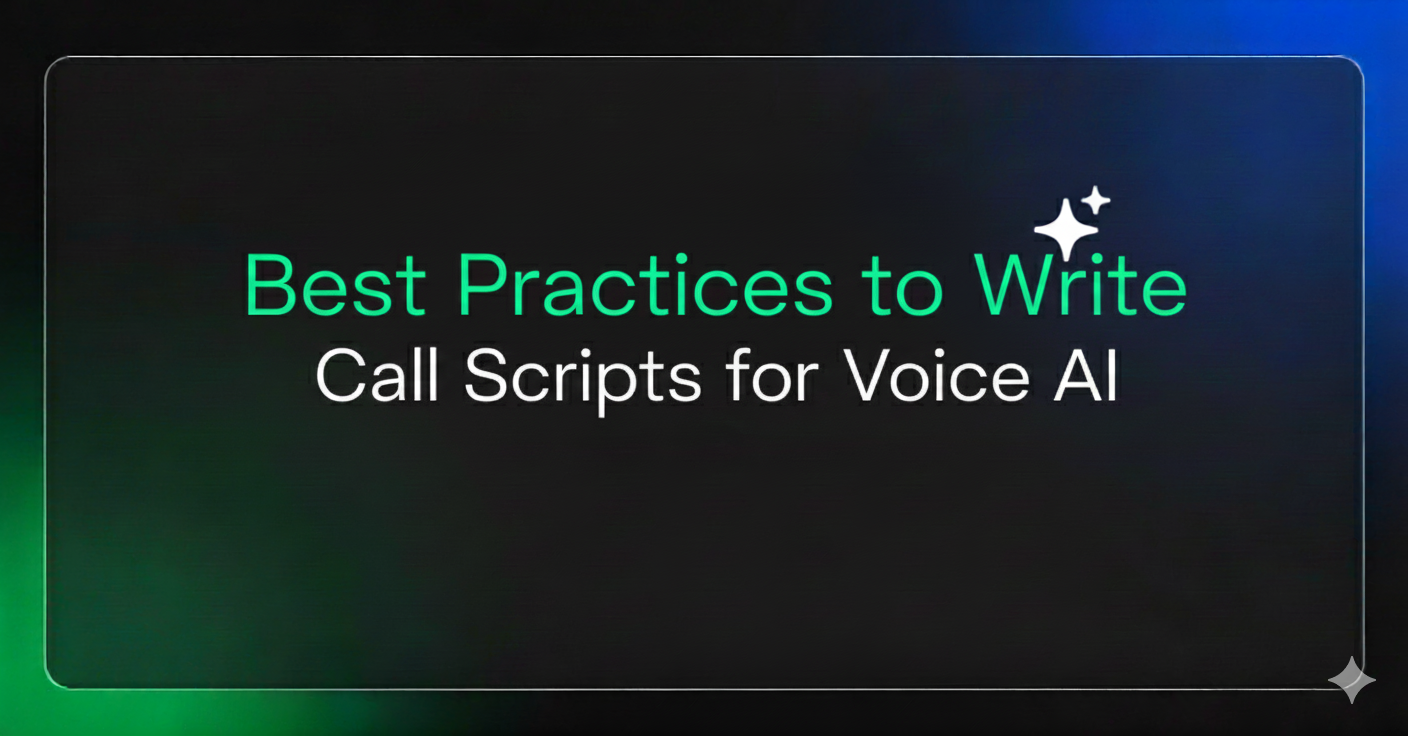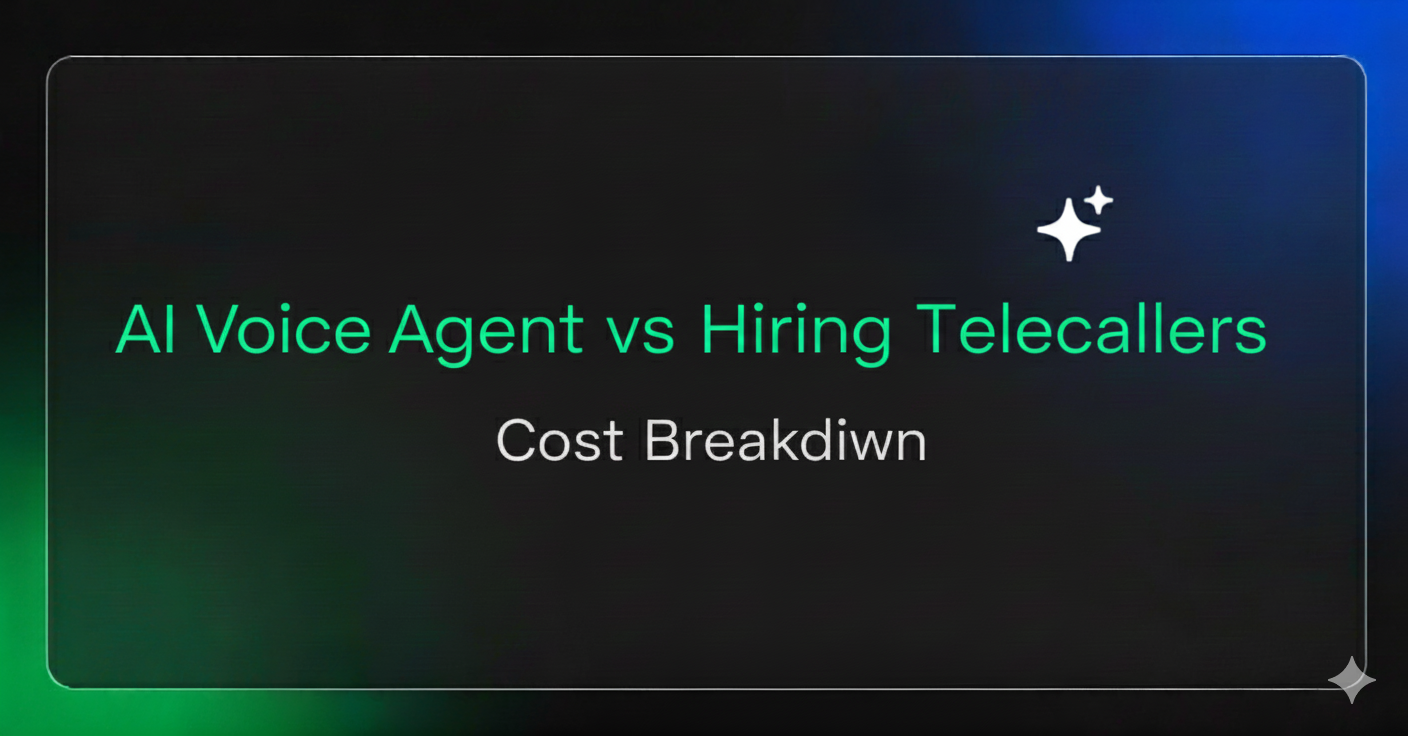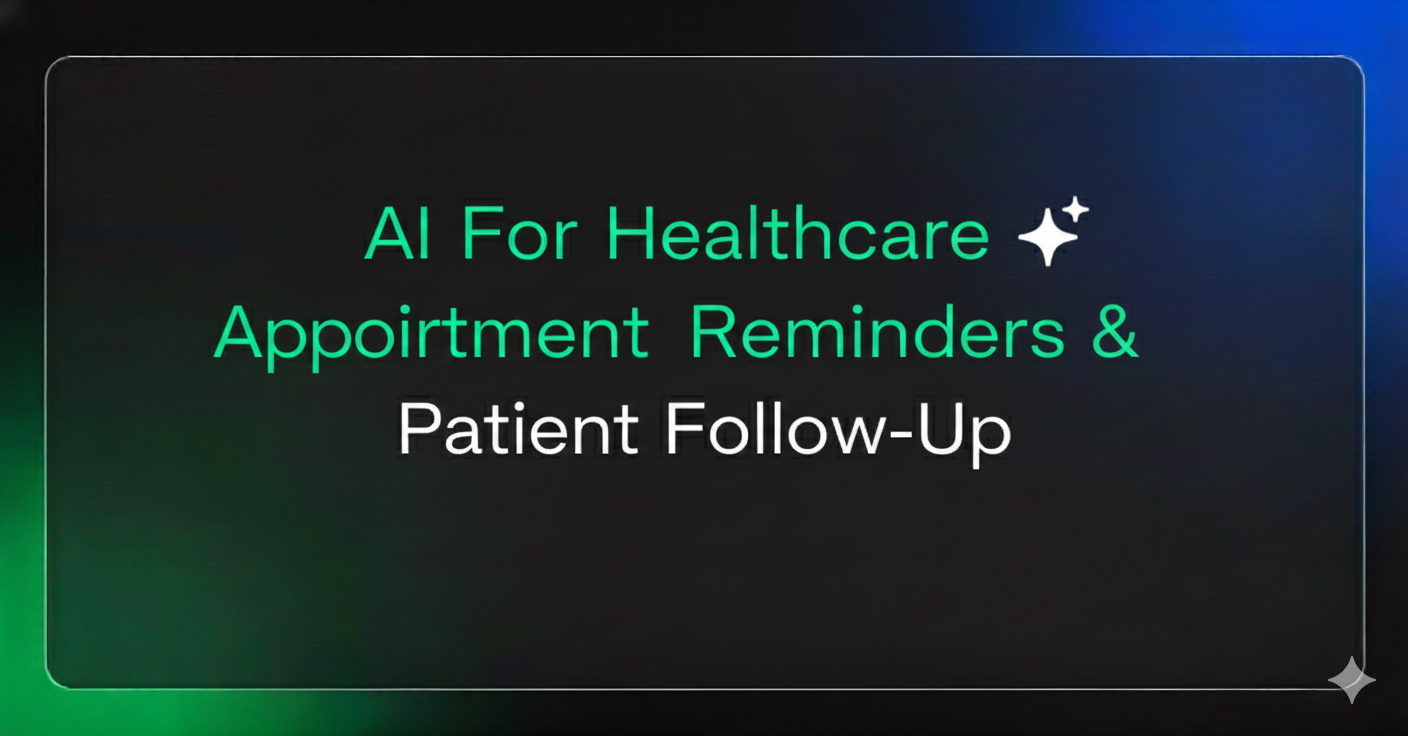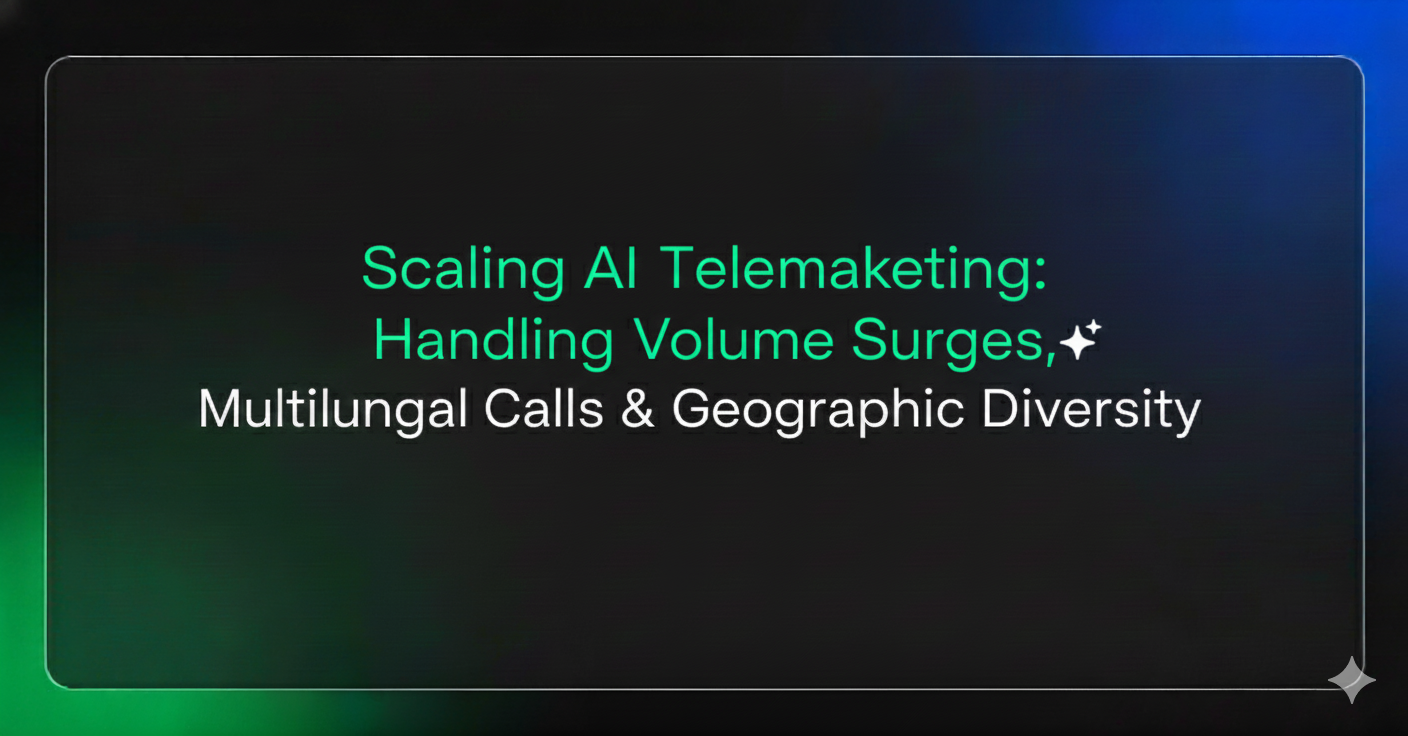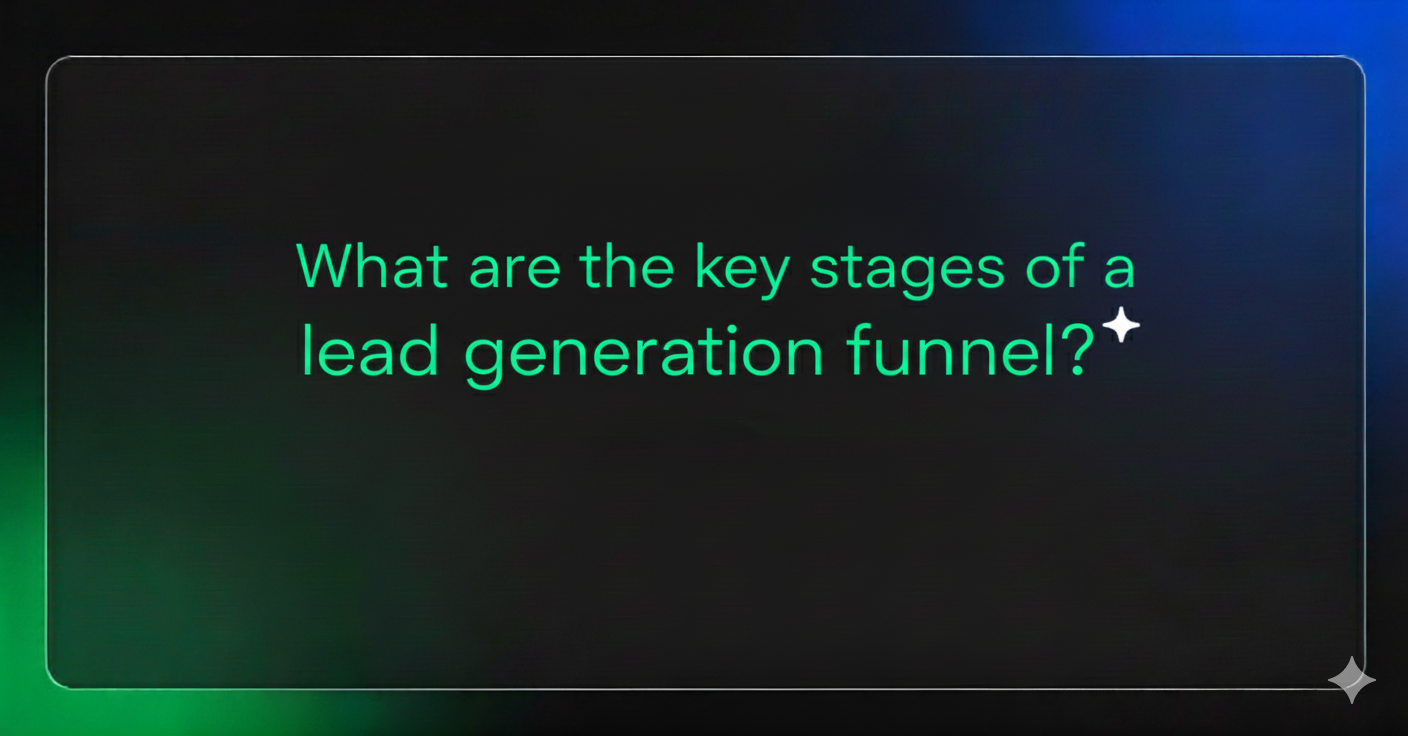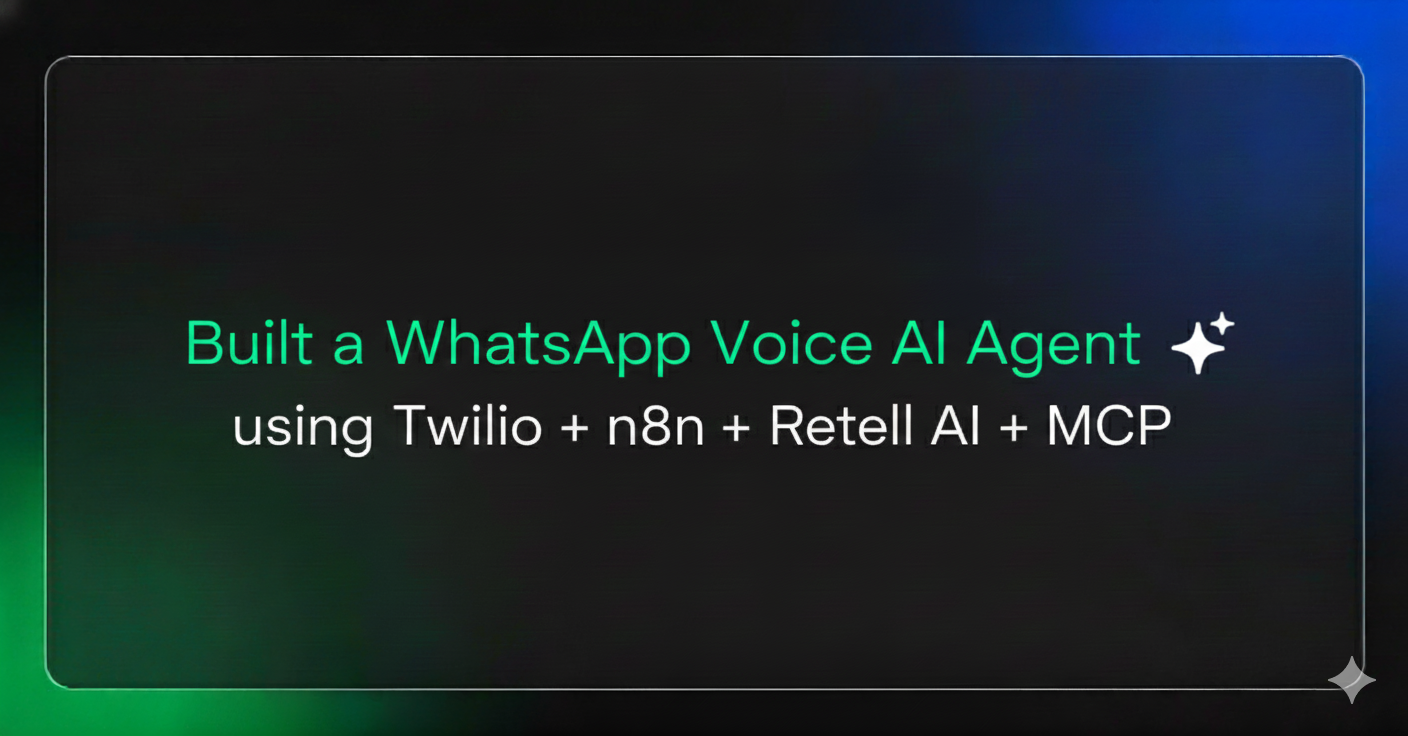If you run telecalling operations—even at a small or mid-sized scale—you already know the truth: telecalling is easy when you’re handling 50 calls a day… and completely chaotic when it becomes 500, 5,000 or 10,000.
Human teams simply weren’t built for unpredictable call loads:
- Peak-hour surges overload agents
- Absenteeism hits exactly when campaigns go live
- Quality drops after the first 60–80 calls
- Multilingual customers demand a variety of accents & languages
- New agents need constant training
- High-volume days end in burnout, mistakes and missed leads
Businesses end up losing leads not because they don’t have demand, but because their telecalling infrastructure cannot scale with that demand.
This is the exact gap VoiceGenie was created to solve.
VoiceGenie replaces manual telecalling with AI-powered voice agents that can call thousands of customers instantly, respond in real time, handle conversations in multiple Indian languages, and maintain the same tone, quality and accuracy from call #1 to call #10,000.
When volume becomes unpredictable, multilingual needs become complex, and geographic diversity becomes unavoidable—traditional telecalling breaks. AI telecalling doesn’t.
What is AI Telemarketing?
AI telemarketing is the next evolution of outbound calling—where conversational AI (not IVRs and not robotic voices) speaks to your customers in natural, human-like language.
It does everything a trained telecaller does…
only faster, cheaper, and at an unlimited scale.
AI telemarketing can:
- Call leads instantly the moment they fill a form
- Answer questions and objections in real time
- Qualify, filter or convert leads
- Handle follow-ups without reminders
- Confirm orders, appointments, COD deliveries
- Run campaigns in English + any Indian regional language
Where traditional systems rely on the skill of individual agents, AI telemarketing relies on consistent logic + trained conversational intelligence.
What makes VoiceGenie more advanced than regular AI calling bots?
- Voices sound natural, warm and human
- Regional accents are accurate
- Conversation flows adapt based on customer response
- Integrates directly with CRM, Google Sheets, Shopify, Zapier
- Calls thousands of customers in parallel
- No setup headaches, no complex engineering
For businesses, AI telemarketing isn’t just automation. It’s reliability, scalability, and instant, 24/7 calling ability.
The Scaling Problem: Volume Surges, Peak Hours & Staffing Gaps
The biggest reason telecalling teams fail isn’t quality—it’s scale.
Peak hours
Most leads come in the same 2–3 peak windows. That’s exactly when human agents get overwhelmed:
- Response delays
- Missed calls
- Inconsistent pitch delivery
- Low energy levels
Every minute of delay means lower conversion.
Volume surges
During campaign days, festival offers, or ads with high CTR, businesses suddenly receive 5x–10x more leads. Human teams cannot magically multiply within an hour.
But AI can.
Staffing gaps
Even the best teams face:
- Sudden absenteeism
- High attrition
- Long training cycles
- Variations in performance
- Fatigue after continuous calling
Result?
Leads are wasted, customers drop off, and businesses lose revenue—even when demand is high.
Why this matters
If you’re growing, your calling load is unpredictable.
If your calling load is unpredictable, your revenue becomes unpredictable.
Traditional teams only work when volume is stable.
But real business rarely works that way.
VoiceGenie eliminates the scaling problem completely.
- It doesn’t slow down during peak hours.
- It doesn’t struggle during surges.
- It doesn’t need training or breaks.
Whether you need to make 100 calls today or 10,000 calls in the next 20 minutes, VoiceGenie scales instantly.
How AI Telemarketing Handles Large Call Volumes
Scaling outbound calling is not just about “calling faster.”
It’s about balancing speed, accuracy, consistency, and timing—all at once.
This is where human teams collapse, and AI telemarketing shines.
Here’s how VoiceGenie handles large call volumes effortlessly:
1. Parallel Calling: 1,000+ Calls at the Same Time
Traditional teams dial one customer at a time. VoiceGenie dials hundreds—or thousands—simultaneously.
Whether you’re running a:
- Festival sale
- Flash campaign
- Big real-estate event
- Insurance renewal drive
- Political outreach
VoiceGenie scales from 50 calls to 15,000 calls at the click of a button.
No training, no extra hiring, no shift planning. Just pure scalability.
2. No Fatigue, No Drop in Quality
Human callers get tired.
AI doesn’t.
Call #1 sounds exactly like call #8,000:
- Same tone
- Same clarity
- Same energy
- Zero errors
- Zero frustration
For businesses, this means consistent brand experience, even on the busiest days.
3. Dynamic Pacing Based on Demand
If your ads suddenly start generating leads at 5x speed, VoiceGenie immediately increases call throughput.
If the flow slows down, it automatically adjusts.
No manual monitoring.
No team lead running between desks.
No chaos.
VoiceGenie keeps your response time under 1 minute, ensuring leads don’t go cold.
4. Auto-Retries & Follow-Ups
Human agents simply can’t track:
- Missed calls
- Busy numbers
- Bad timing
- Follow-up reminders
But AI can.
VoiceGenie automatically:
- Retries every unreachable number
- Schedules follow-ups
- Calls back during better time windows
This one feature alone boosts conversions 20–40%, because timing is everything.
5. Real-Time CRM Sync
Every conversation is recorded, analyzed, and pushed into your CRM/Google Sheet instantly.
- No manual typing.
- No errors.
- No delays.
For teams drowning in workload, VoiceGenie becomes the backbone of high-volume telecalling.
Multilingual Capabilities: Regional Languages & Accents
India is not one market. It’s several mini-markets, each with its own:
- Preferred language
- Accent
- Tone of voice
- Cultural behavior
This is where 90% of telecalling teams fail.
You cannot hire agents for 15+ languages, train them, and ensure consistent delivery.
VoiceGenie solves this elegantly.
1. Native-Sounding Regional Languages
VoiceGenie supports all major Indian languages:
Hindi, Tamil, Telugu, Malayalam, Kannada, Bengali, Marathi, Gujarati, Punjabi… and more.
But it’s not just “translation.” VoiceGenie is trained to speak naturally, with:
- Correct pronunciation
- Regional phrasing
- Local expressions
- Soft, trust-building tone
2. Accent Adaptation
This is the USP that human teams often can’t match.
VoiceGenie adapts accents automatically:
- Hindi with UP/Bihar tonality
- Tamil with Chennai softness
- Gujarati-style polite tone
- Punjabi warmth
- Bangla rhythm in speech
This instantly increases trust because people respond better when someone sounds like them.
3. Language Switching During Call
If the customer replies in another language, VoiceGenie shifts instantly. For example:
Greeting in English → customer replies in Hindi → VoiceGenie continues fluently in Hindi.
This flexibility is impossible for most human agents.
4. Hyperlocal Personalization
Different states have different styles of communication.
VoiceGenie adjusts phrasing depending on geography:
- “Ji” for North India
- “Anna/Akka” style respect in South
- Softer tone for elderly customers
- More direct tone for young buyers
All of this makes the AI feel familiar, friendly and trustworthy.
Geographic Targeting & Dynamic Routing
Telemarketing is not just about calling customers.
It’s about calling the right customers in the right region with the right approach.
This is another area where VoiceGenie outperforms human teams.
1. Understands Location Automatically
VoiceGenie identifies geography from:
- Phone number
- CRM data
- Customer input
Then adjusts the conversation accordingly.
Example:
A buyer from Chennai hears a Tamil-speaking bot;
a Mumbai buyer hears Marathi;
a Delhi lead hears refined Hindi.
Your telecalling becomes region-smart without any manual setup.
2. Time-Zone & Timing Optimization
Different states have different calling windows.
VoiceGenie automatically prevents:
- Early-morning disturbance
- Late-night calls
- Holiday timing mismatches
This improves pickup rates dramatically, especially in tier-2 and tier-3 cities.
3. Dynamic Script Routing
Not every region responds the same way.
VoiceGenie adapts scripts based on state-level behavior:
- Shorter scripts for fast-paced metro audiences
- More conversational style for semi-urban areas
- Region-specific offers or pricing
- Culturally sensitive phrasing
This level of customization at scale is impossible for manual teams.
4. Compliance Handling
Different states have stricter calling norms, especially around political campaigns, finance, and insurance.
VoiceGenie ensures:
- DND-safe calling
- Time-restriction compliance
- Geo-based communication rules
This protects your brand while giving you massive outreach.
5. Intelligent Routing for High-Volume Campaigns
If you’re running a 10,000-call campaign across 10 states, VoiceGenie:
- Splits calls by region
- Routes them in optimal order
- Adjusts script + language for each state
- Monitors answer rates and adapts instantly
This is how VoiceGenie delivers state-wise precision at national scale.
Case Examples: Scaling From 100 Calls/Day to 10,000+
Numbers speak louder than theory.
Here are real-world examples of how businesses scale effortlessly when they move from human telecallers to VoiceGenie.
Example 1: E-commerce COD Order Confirmation — 300 → 12,000 Calls/Day
A mid-size D2C brand used to confirm COD orders manually.
On regular days, 300 calls were manageable.
During sales, orders jumped to 10,000+ — and chaos followed:
- Agents couldn’t keep up
- Orders got delayed
- RTO rates shot up
- Customer complaints increased
After VoiceGenie:
- 12,000 confirmations completed in under 90 minutes
- Multilingual bot handled Hindi, Tamil, Bengali without extra staff
- Automated follow-ups reduced RTO by 22%
- No extra hiring, no overtime, no burnouts
Example 2: Real Estate Lead Qualification — 100 → 4,500 Leads/Day
A real estate developer launched a new campaign.
Leads flooded in. Agents could only call 20–30% of them.
Loss = crores worth of missed follow-ups.
After switching to VoiceGenie:
- Every lead was called within 45 seconds
- AI qualified budget, location, requirement
- Only hot leads were passed to human closers
- Sales efficiency improved 3x
- Cost per qualified lead dropped significantly
Example 3: Insurance Renewals — 500 → 15,000 Calls/Day
Insurance renewal reminders are time-sensitive. The company needed predictable, scalable outreach.
VoiceGenie delivered:
- Instant multilingual reminders
- Real-time responses to customer queries
- Region-specific scripts
- Follow-up automation
- 10,000+ calls/day achieved without any manual effort
Example 4: Political / NGO Outreach — 1,000 → 50,000 Calls in 24 Hours
Political/NGO campaigns often require mass outreach on short notice.
VoiceGenie handled:
- Multiple languages
- State-wise message customization
- Massive concurrency
- Compliance-safe calling windows
What would take human teams weeks, took VoiceGenie a few hours.
Implementation Tips for Businesses
If you’re planning to adopt AI telemarketing, the transition is smooth — but the setup matters.
Here’s how businesses can get maximum impact from VoiceGenie:
1. Start With One Workflow
Pick one use case where speed matters most:
Optimize it first. Once the flow is reliable, expand.
2. Prepare Multilingual Scripts Early
You don’t need perfect scripts. You need effective scripts tailored to your audience:
- Hindi + regional version
- Local accents if needed
- Friendly tone
- Short, clear intent statements
VoiceGenie’s team can refine or translate these automatically.
3. Use Dynamic Pacing for Peak Hours
If your lead volume spikes during:
- 11 AM–2 PM
- 5 PM–8 PM
- Festival campaigns
Set VoiceGenie to increase concurrency automatically. This ensures every lead is contacted before they go cold.
4. Integrate CRM / Google Sheets for Seamless Flow
Real value comes from data automation, not just calling.
Connect VoiceGenie to:
- Zoho CRM
- HubSpot
- Leadsquared
- Google Sheets
- Shopify
- Zapier
This gives you instant visibility into:
- Call status
- Lead quality
- Response patterns
- Conversion analytics
5. Monitor Analytics, Not Agents
With VoiceGenie, you don’t manage callers.
You manage data.
Focus on:
- Answer rate
- Conversion triggers
- Script performance
- State-wise behavior
- Language engagement
- Follow-up timing
These insights help you refine scripts and increase conversions.
6. Stay Compliant
VoiceGenie automatically handles:
- TRAI/DND filters
- Legal calling hours
- Region-specific rules
Still, businesses should follow basic practices:
- Use ethical calling windows
- Avoid misleading scripts
- Provide opt-out options
7. Scale Gradually — Or Instantly
You can increase from 500 calls/day to 20,000 calls/day within minutes.
There’s no need for:
- Hiring
- Training
- Infrastructure
- HR overhead
Just change concurrency settings and launch.
Conclusion — The Future of Scalable Telecalling
Telecalling is no longer a manpower game.
It’s a technology game — where the winners are those who automate early.
The future belongs to businesses that can:
- Call thousands of customers instantly
- Speak in regional languages accurately
- Personalize conversations based on geography
- Maintain consistent quality at all times
- Scale without hiring or managing large teams
VoiceGenie makes this possible today.
Whether your business handles:
- 100 calls a day
- 5,000 calls during campaigns
- 50,000 calls for mass outreach
VoiceGenie ensures speed, accuracy, personalization, and scalability without breaking.
Telecalling will continue to grow. But only AI-powered telecalling will scale.
VoiceGenie is not just replacing human telecallers —
it’s redefining what telecalling can be.
FAQ’s
1. How does AI handle high-volume calling?
AI can make thousands of parallel calls at once, without fatigue, errors, or delays—perfect for campaigns, sales peaks, and lead surges.
2. Can VoiceGenie make calls in multiple languages?
Yes. VoiceGenie supports major Indian regional languages and accents like Hindi, Tamil, Telugu, Punjabi, Bengali, Marathi, Gujarati and more.
3. Is AI telecalling better than hiring telecallers?
For scale, speed, and consistency—yes. AI handles 10,000+ calls/day with uniform quality, something manual teams cannot achieve cost-effectively.
4. How fast can VoiceGenie call new leads?
VoiceGenie can call new leads within 30–45 seconds, ensuring zero lead leaks and higher conversions.
5. Can AI understand customer responses?
Yes. VoiceGenie uses natural speech understanding to detect intent, answer questions, and route important cases to human teams.
6. Does it work for COD order confirmation?
Absolutely. VoiceGenie can confirm, cancel, verify addresses, and reduce RTO with multilingual and automated follow-ups.
7. What industries benefit most?
E-commerce, real estate, insurance, healthcare, education, political campaigns, and any business that handles large call volumes.
8. Is VoiceGenie compliant with DND and calling regulations?
Yes. It respects TRAI rules, safe calling hours, and opt-out preferences.